Effortless, Fast CI
Nx comes with the building blocks to not only scale your monorepo locally and provide great DX while developing, but also to address one of the major pain points: fast, maintainable CI.
Monorepo World: October 7, 2024Monorepo World: October 7, 2024Join us!
Remote Caching, dynamic machine provisioning and distribution, flaky task detection and re-running.
Nx comes with the building blocks to not only scale your monorepo locally and provide great DX while developing, but also to address one of the major pain points: fast, maintainable CI.
CI that learns
Maintaining CI scripts should not be an ongoing task of tweaking and adjusting to accommodate for changes of the codebase. Forget long complex yaml configs. Nx Agents leverages the knowledge from the Nx project graph to understand your codebase and optimize accordingly.
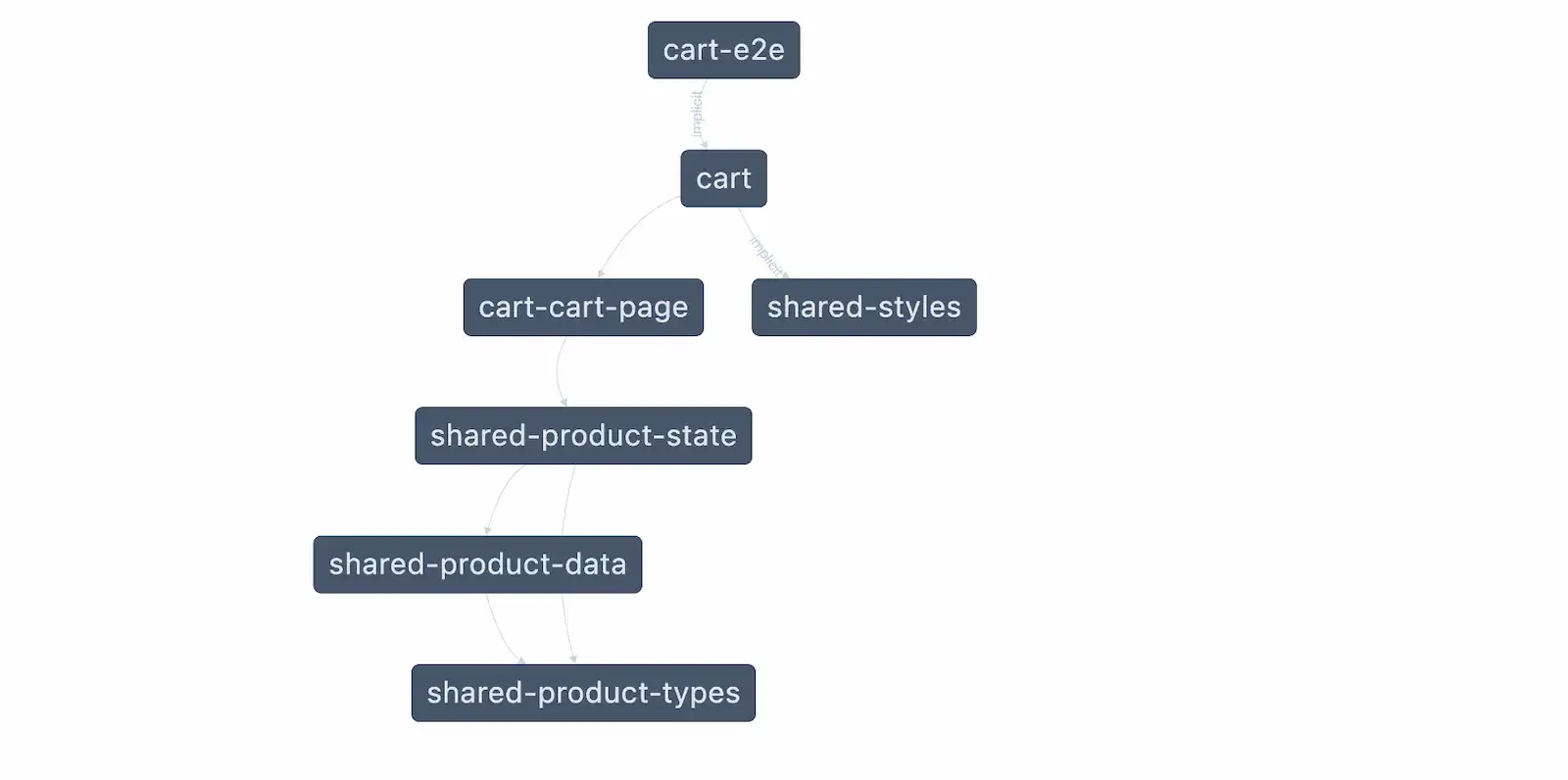
Optimize cost, at scale
Nx supports common types and sizes of compute options, and lets you provide parameters to keep compute costs under control while making CI fast. Now you don't have to choose between speed and cost savings.
Enterprise customers have the option to use Nx Agents in conjunction with their existing cloud compute infrastructure.
See Nx Cloud's pricing~ $
npx nx-cloud start-ci-run --distribute-on="15 linux-medium-plus-js"
distribute-on:
small-changeset:1 linux-medium
medium-changeset:6 linux-medium
large-changeset:10 linux-medium
AutoPlanner inputs
End-to-end tests are split and distributed automatically with Nx's Atomizer. And with automatic re-running of flaky tests, there are no more manual re-runs, and no more waiting on monolithic e2e test suites to finish.
Forget false negatives
Nx automatically identifies and re-runs unstable tasks, comparing them to previous runs and alerting you about any inconsistencies.
Use our CI
or bring your own
Nx Workflows (coming soon) allows you to simplify your CI setup even further, by running your full CI process end-to-end on Nx Cloud, no pipelines necessary.
Or keep your current CI and move your Nx tasks onto Nx Agents.